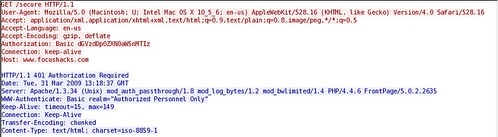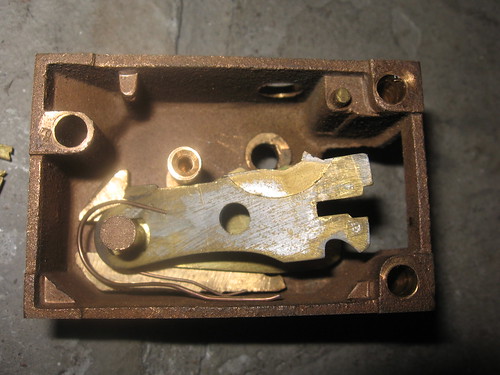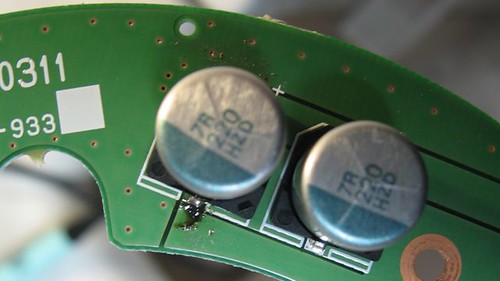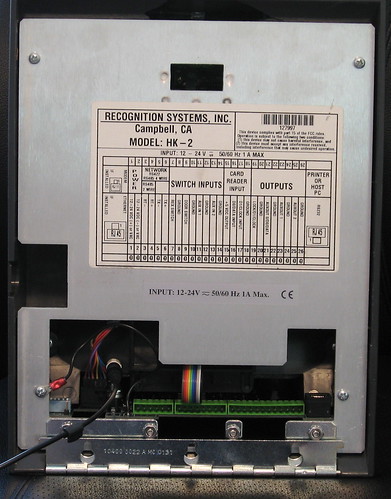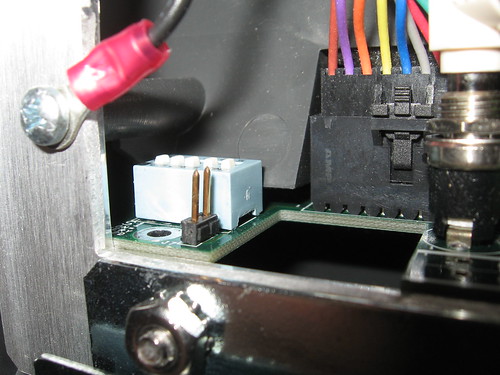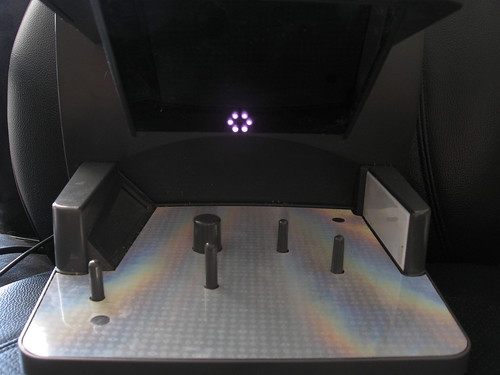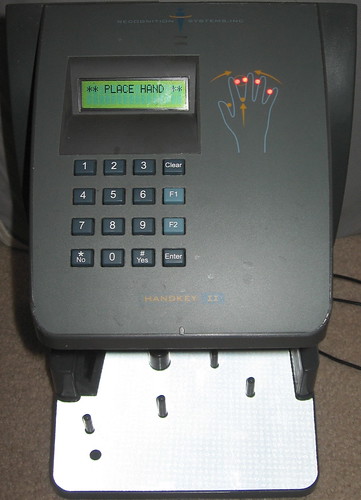Base64 Encoding is a MIME content encoding scheme. Its mechanics are described in Wikipedia.
echo -n "dGVzdDp0ZXN0aW5nMTIz" | base64 -dI used echo -n because it supresses the newline character. Since Base64 encodes everything, it will even catch the newline. This isn't as important during decoding as it is encoding. The -d flag on Base64 simply tells it to decode. Encoding is base64's default mode of operation. As you can see, the Base64 string decodes to a username and password separated by a colon. We don't actually have to go through this hassle, though, because Wireshark will decode it right there for you. I simply suppressed that line in the screenshot above.
test:testing123
-bash-3.2$ cat .ncftp/bookmarksWhat's that I see? No, That's not my real password anywhere. Although the base64 version wouldn't make a horrible password in its own right. For what it's worth, at least the permissions on that bookmark file are decent, and ncftp doesn't store the password by default unless you tell it to do so.
NcFTP bookmark-file version: 8
Number of bookmarks: ??
aix,aix.labs.h-i-r.net,axon,*encoded*Z3JyQHU=,,,I,21,1238536534,-1,-1,-1,1,192.168.0.56,,,,,,S,-1,
-----BEGIN PGP PUBLIC KEY BLOCK-----
Version: GnuPG v1.4.8 (OpenBSD)
mQGiBEekLI4RBACmr4BQRpNLefun1GQ9+n6R/FUUBRm8t3JRSQMnMo71ED+31gbN
tJEQJVbvPDcTAoA2rib21N5i7ijDqoO3ge+kb47YaRPwstMYpJf6OfhLRA3X/pfP
6rIawkbEMAQXM5ZP95GYeNXOWKlHBu0nDAka3PV6kZIa5WCDcHgMbryQUwCgtgNj
ckovho5yFEm+NgmYsifueOMD/37pMDNWSEStEAkG616dZA4aaNpzY0BxJoGdweOi
dvYr3/LfczJPVEbPb1jnprlBDb3NYDFHpqe9b7gOopVzNvF4EjQo+UO9ouQH7eQn
DPRNBvtrEu4R/by9Z+Ra9YEsGV9hJNugk9KZOJx60/jRYaFlDEOKtUC8DeGGn9od
uoGuA/42SdEHzxN7tY3T7blKK48XthutWYzHdcK9g99t/sLnTRk5/pKcShTd2nVE
FSYIV5KGYb0jGDR2oADbm9LdeNl0nhGPcRSjmyfC6hMMAOnps5Cu1DS8m/FFUc4y
mBBPlIvilYgxmcUm1JKEli3u+PMw7oWLsbFxORhA80TuuQF+NLQfYXgwbkBoLWkt
ci5uZXQgPGF4MG5AaC1pLXIubmV0PohgBBMRAgAgBQJHpCyOAhsDBgsJCAcDAgQV
AggDBBYCAwECHgECF4AACgkQr8ciJ3FEwJ8ORACfRcVrwwZ7jgcx9owJ5eRevj50
obYAn0LPRZCa0tlL17M9ukpKCnTFNqpfuQINBEekLI4QCADqqYCTgA0i584jlsfZ
y5WRpUiLqCQ+9dA3gN+S15J2lpm+/XPU2VQafhc9rnQCB2XPHGxOWqdRhZ3uBkcD
LRAP5Sg0l6kKSfp+TM89XACJMzyqYFlSS5jP1U+ZPoR0OQhwMj7Tzq6BfN5/D8Xj
J92rXvyxKgu99+qMPAkYV6+ZxErR/+kbeS7Btik9frVFwztEGvRjv+h7FGEr2syo
vYu7unXvMMgK97V8XrQsJ9Qde7dcbP1YUlEJPaEUf9MbEf749I1o+CDKl3KyWl12
V6N/21di6IYYnKt5ay2wn6YlozjKPAqSBRFTctiZ6mxQ/ylKm0qg1QrRyHDaZW20
1PzzAAMFB/9opsz5ST20NxTHUyE/4BMYgkI2eX18z6NrMvUnPs+XN1VIwpZVdePB
1K6jhqP74Qjs0VYXLgkrZ6qFFZQFb/F+aqMMu5SU30/PZTClDInzKo3kQh7QaTV5
WeOnHkTKDtq4+IMZT1K0d46tFfS9SVkHF28disYtJXzKIXg1XijIZgBUHBPbMu4s
NH3DCBZw+5AdUR7jxKs/TvOsj02I1QoihoBNNoB1lvhoes7vIAPXmt+bp35pJfUK
IFc9Fx0lkH5VcehloDARiNE+1fyuxLNNdwxLlyLFaiW10rA+3MK5oFu+ke5EPPxI
qB1wNOT4/wsED1s/1HYH1XNBfNDDDP/fiEkEGBECAAkFAkekLI4CGwwACgkQr8ci
J3FEwJ/LPwCdEbmoA7z8NgEYEFmPKkDOkOD5kHsAnAtBE9BhCdjlST1WwS0bppWz
fsCY
=WF4H
-----END PGP PUBLIC KEY BLOCK-----