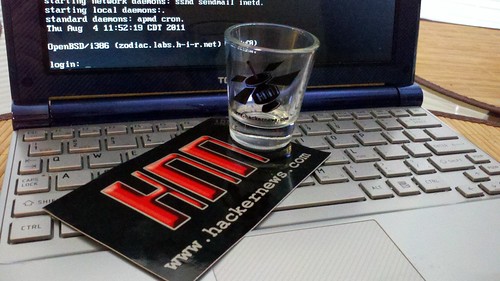In preparation for a talk I'll be giving at BSidesKC in October, I've been playing with BackTrack 5 and OpenVAS. OpenVAS was a little bit of a pain to get compiled on Ubuntu, but now that the OpenSUSE guys have built .DEB packages of a fairly recent version of OpenVAS (4.x), it's pretty easy to install on most modern Debian-derived systems. In fact, this works on Ubuntu Server as well, and I have tested it on 10.04 LTS. You just have to do it as root, like you'd do on BackTrack, because I was too lazy to write these instructions with "sudo" in front of each line (and using "| sudo tee -a" instead of the append-redirect for adding a quick line to the sources.list file).
This will be a rough post just to get my install notes down. The instructions on OpenVAS' website do not currently work as designed (however, I'm basing this post on them) and at the time of writing, the OpenSUSE build packages are broken in a number of ways that are easily fixed. For example, the openvas-scanner package provides a startup script in /etc/init.d, but the greenbone-security-assistant, openvas-manager and openvas-administrator packages do not. Some of the binaries are built to read files from /var/lib/openvas while others go for /usr/local/var/lib/openvas. Whatever. We'll deal with it. Also, a lot of these command lines are insanely long and probably will get cut off or line-wrapped by HiR's template. Copy. Paste. View Source. I trust our readers to be smart enough to figure that out.
Before starting, I recommend making sure you're up to date:
apt-get update && apt-get upgrade
Add the OpenVAS branch of the OpenSUSE Build Service to your apt sources, get the apt key and update your repository cache:
echo "deb http://download.opensuse.org/repositories/security:/OpenVAS:/STABLE:/v4/Debian_5.0/ ./" >> /etc/apt/sources.list
apt-key adv --keyserver hkp://keys.gnupg.net --recv-keys BED1E87979EAFD54
apt-get update
Next, install all the fun packages and dependencies needed in one run of things. Consider adding "gsd" to this package list if you think you'll want to use the Greenbone Security Desktop GUI interface. I plan on doing no such thing.
apt-get -y install greenbone-security-assistant openvas-cli openvas-manager openvas-scanner openvas-administrator sqlite3 xsltproc texlive-latex-base texlive-latex-extra texlive-latex-recommended htmldoc alien rpm nsis fakeroot
Make some directories and some symlinks to compensate for the clustercoitus of path discrepancies in the OBS packages.
mkdir -p /var/lib/openvas/private /var/lib/openvas/CA
mkdir -p /usr/local/var/lib/openvas /usr/local/var/lib/openvas/users
ln -s /var/lib/openvas/users /usr/local/var/lib/openvas/users
ln -s /var/lib/openvas/CA /usr/local/var/lib/openvas/CA
ln -s /var/lib/openvas/private /usr/local/var/lib/openvas/private
Make the openvas server cert, fetch the latest NVT plugins, and make the client cert used by openvas-manager:
openvas-mkcert -q
openvas-nvt-sync
openvas-mkcert-client -n om -i
Start the OpenVAS Services manually, rebuilding the OpenVAS Manager database once your get openvassd started (it'll take a good couple of minutes to load all the plugins), and all that jazz. Hey, Greenbone Security Assistant (the Web UI) works over https when you install it this way! It would only do HTTP when I installed it from source.
openvassd
openvasmd --rebuild
openvasmd
openvasad
gsad
Add an admin-level account for yourself. I suggest a different username for the -u argument. -r specifies the role, and you want to leave that value set to "Admin" if you want to be able to do much with OpenVAS.
openvasad -c add_user -n axon -r Admin
At this point, you should be good to go. Hit https: on your machine and have a blast.
Look for another article related to BackTrack 5 and OpenVAS right after BSidesKC. I've got something fun up my sleeve. If you're anywhere in the region, you should probably just show up. It'll be a good time.