3D movies have gained ridiculous ubiquity in the theater lately. Some movies tend to use the effect to a more pleasant degree than others, but I think most of us can agree that many movies don't need to be released in 3D. Some people get headaches or feel distracted by the over-use and exaggeration of the stereoscopic effects of these movies.
If you've watched a 3D movie, You've probably taken your glasses off in the middle, only to see a double-vision mess caused by being able to perceive both video channels at the same time with both eyes. Watching a movie this way is likely even more frustrating than enduring the side-effects of 3D.
Obviously, I'd suggest not seeing movies in 3D if you are prone to these side-effects, but perhaps your group of friends just HAS to see this movie in 3D, or maybe your schedule makes it more convenient to see a 3D showing. Here, I'll show you how to take two normal pairs of disposable RealD glasses and hack them so that your eyes only see one of the two video channels, effectively stripping the 3D effect from the big screen. The sad part: you still have to wear the stupid glasses.
There are several families of 3D video. RealD(tm) is currently the most commonly deployed 3D cinematic technology, and it uses something called circular polarization. Some of you might be familiar with polarized lenses used in sunglasses and camera filters. Those are usually linear polarizers. Linear polarizers are also used on LCD screens and have a number of other commercial applications. It would be possible to show movies with the left and right channels polarized linearly at right angles to one other, but this would force moviegoers to hold their head in such a way so that the lenses remained perfectly level, or else video brightness and channel separation would fall to pieces, although brightness always suffers a little when using polarized lenses.
Circular polarization works similarly, but the light is polarized in a helical fashion. This is a much more complicated process that solves several of the problems with linear polarization. One channel is polarized in a clockwise helix while the other channel is polarized counter-clockwise, allowing the lenses to filter out the other channel without being constrained the way linear polarizing lenses would as I mentioned above. The easiest ways to demonstrate this are to look through a pair of these disposable goggles and into a mirror, or look at one pair of 3D glasses through another pair. Apologies in advance for using crappy camera phone pictures for this. It's all I had on hand.


You would think all we have to do is take one of the lenses out and flip it over, so that both lenses only show the clockwise or counter-clockwise channel. I thought so too, but there seems to be more at play than I suspected and that won't work. Edit: each lens contains two filters bonded together, a polarizer and a "quarter wave plate", and flipping one lens over puts these filters in the improper order.
You'll have to tear into two pairs of 3D glasses, but the good news is that you can make two pair of 2D glasses out of them and give one to a friend. In a pinch, you could probably do all of this right there in the theater with nothing more than a simple Classic Swiss Army Knife. I'd recommend making these ahead of time, though.
If done correctly, this will get rid of most of the artifacts of stereoscopic cinematography, and hopefully relieve any side effects you might suffer.
RealD frames are snapped together in two pieces. With a small screwdriver, knife or other prying device, you can separate the inner part of the frame. We just need the lower part of one side of the frame to come apart far enough to slip the lens out.
Slide the lens out of the frame, being careful to not scrape it up.
Perform the two above steps on the opposite lens of the second pair of glasses.
Using scissors, trim the thin lens material so that you can fit each lens into the "wrong" side of the other frame. Don't trim so much that it's prone to fall out of the frame, but trim enough that it won't bend or crease when you put it back into the frame.
Carefully slide the lens into the other frame, being sure it slides into the thin slot snugly. Remember, we're taking the left lens of one frame and putting it into the right side of another frame, and/or vise versa. You don't really need to put the second frame together if you only need one set of 2D glasses.
Snap the frames back together, then wipe the lenses clean, as they're sure to have fingerprints all over them.

If you did it right, you should see that the movie looks the same through both eyes, and that looking at yourself in the mirror shows both dark lenses through both eyes, instead of just the lens you're looking through being dark.
2011-01-22
Building 2D Movie Glasses
2011-01-20
Introduction to encrypted Internet chat
In the middle of a discussion about IRC chat, I mentioned SILC, which apparently, quite a few people haven't heard about yet. It's not terribly surprising. Once quite popular, IRC is now a fringe communications platform in the wake of instant messaging. If IRC users represent the fringe of Internet society, then SILC users are the consummate outliers.
This post was made mostly to go along with a quick presentation I'm doing for Cowtown Computer Congress this evening. This is a quick and dirty rough draft that will likely be edited for speling and grammer err0rz.
SILC is Secure Internet Live Conferencing, and it borrows many things directly from Internet Relay Chat, fixing some of the weaknesses of IRC by using certificates, key exchange algorithms, digital signatures and encrypted connections. The end result is a chat platform capable of being used by groups or one-on-one communication where you can be absolutely sure you are communicating with the person you think you're communicating with. With the appropriate measures, you can also be certain that messages can't be trivially intercepted or forged by outsiders, even if the SILC server or network has been compromised. When talking in public groups (equivalent to IRC channels), only those in the group can see the messages due to a shared session key. People sniffing your local network segment won't know what's being said or with whom you're communicating.
While on the topic of encrypted chat, I'll also discuss Off-The-Record, a cryptographic plug-in that sits on top of certain instant messaging platforms (like AIM) by sending strong-crypto messsages over base64-encoded strings between users. To this end, it's usually easy for someone monitoring the network to tell with whom you're communicating, but nearly impossible to determine the actual contents of said communication.
Of course, some of these things have been recently been addressed, albeit not nearly as thoroughly, by using SSL/TLS. Several modern IM protocols rely on SSL/TLS, and certain IRC implementations also can use SSL now. These are beyond the scope of this article, but worth mentioning in passing.
There are two actively-developed clients that I will cover:
- A SILC plugin for irssi, a popular IRC client, which works best on Linux
- Native SILC support in Pidgin IM, which works on Mac OS X, Linux and Windows. Pidgin plugins for Off-The-Record exist for Mac OS X, Linux and Windows as well.
Irssi is my favorite IRC client. It's a curses-based program that runs in the terminal. The SILC plugin for irssi can be found in many package repositories. For example, installing it (and all dependencies, including irssi itself) in Ubuntu is as easy as:
$ sudo apt-get install irssi-plugin-silc
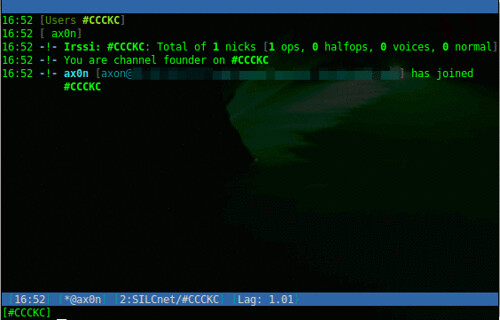
If you're familiar with IRC, it uses some familiar derivatives of commands:
Load the SILC plugin, prompts for your private key passphrase
/load silc
Connect to a SILC server
/connect -silcnet SILCnet [silc-server]
Join a group (or channel)
/join [group]
Grant operator status to a user in a group you control
/cumode [group] +o [user]
Send a one-on-one message to another user
/msg [user] [message]
To compare, this is a screen shot of captured traffic from plain-text IRC, followed by one from SILC.
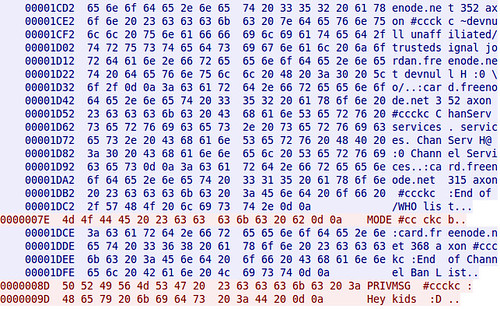
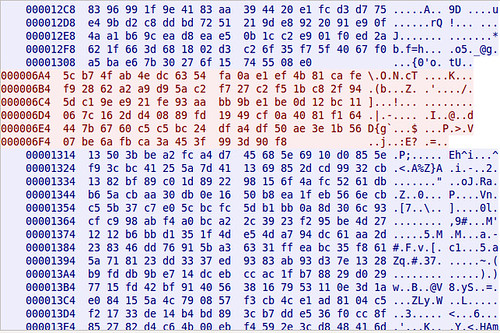
Pidgin
Pidgin is a cross platform open source chat application that natively supports all the major Instant Messaging protocols, including AIM, SILC and IRC. Once you've added a SILC server (via Accounts), you simply go to the Buddy List and select "Add chat" to join a group.
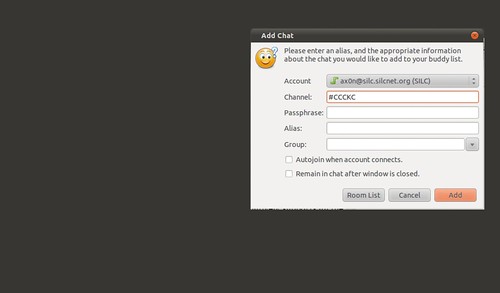
Off-The-Record
Adium, the Pidgin port for Mac OS X comes with OTR built right in!
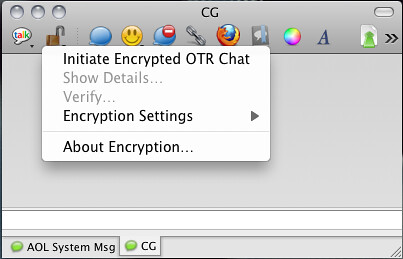
Installing on Ubuntu is easy, as this will install Pidgin and the OTR plugin and all dependencies.
$ sudo apt-get install pidgin-otr
To get it up and running on Windows, first install Pidgin, then run the OTR plugin installer.
On Linux and Windows, you'll have to enable the plugin and generate a key before you can use it.
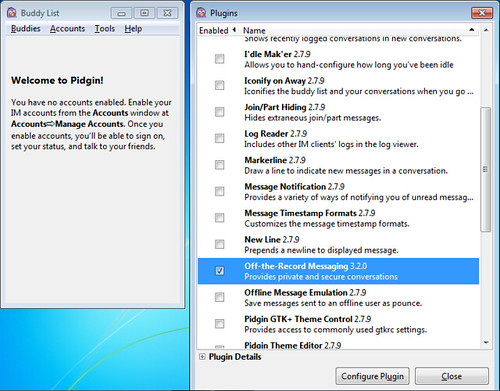
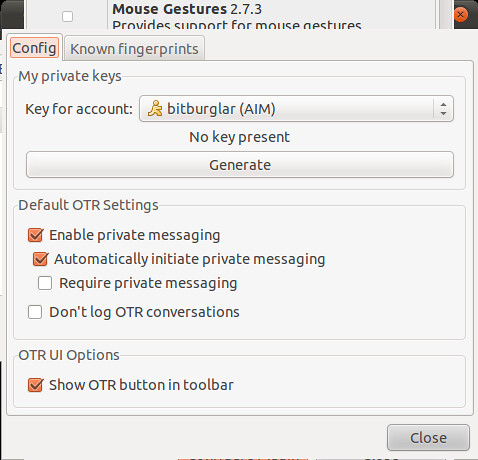
And then, once you initiate a chat with someone who also has OTR, you will need to verify their key. The best way to do this is in person or over a trusted communications platform. If you know their voice well enough, a phone call would probably work just fine.
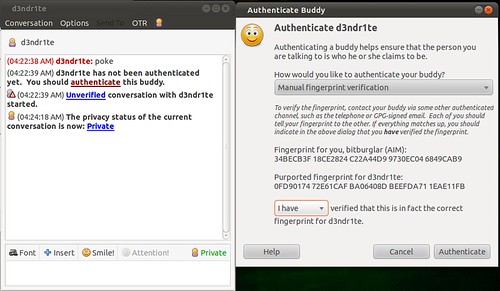
Although AIM uses SSL by default these days, it's not uncommon to see AIM go across the wire in cleartext. Here's a screen shot comparing packet captures from a cleartext AIM session and one using OTR. You can't see it in the screen shots because of how large the OTR message is, but the OTR session only encrypts the message content itself. You can still see the names of the parties communicating.
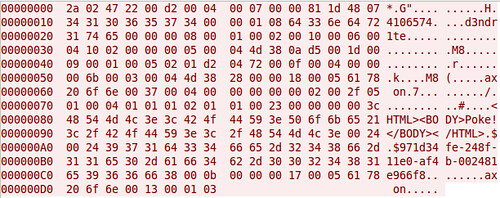
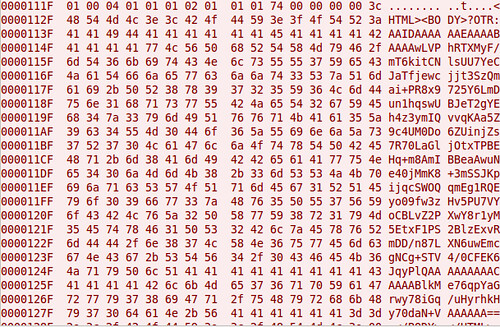
That's all I've got for now.
Labels: chat, encryption, InfoSec, opensource, presentation, privacy




