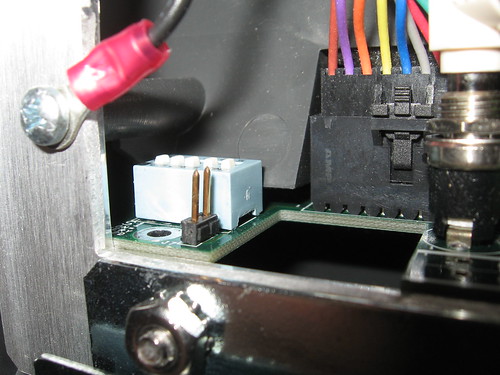I had a good dumpster diving haul last night. I scored a dome camera (which needs some electronics repair, should be easy) and a Recognition Systems (now owned by Schlage) Handkey II biometric hand scanner. I found one exactly like this several years ago, but ended up refurbishing it and selling it on eBay. Only a small group of people know where I get this stuff.

On the back of the HK-2, a wiring diagram is provided. This device can be used in a network with other HK-2 machines (in slave or master mode), in conjunction with other access controls (badge/card reader and a centralized "brain"), or in standalone mode. The wiring on the back allows you to hook this up to an electronic door latch, magnetic lock or anything else that can be controlled by a relay.
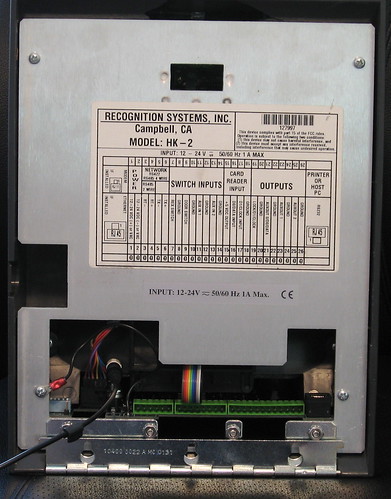
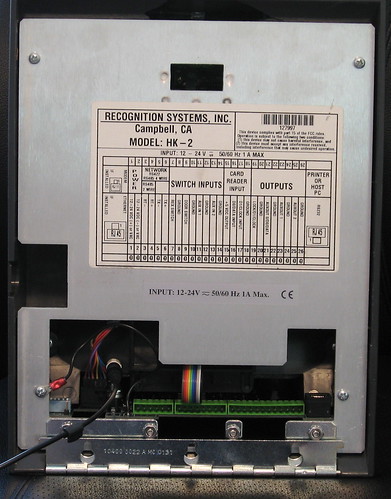
In the lower left corner, there are some DIP switches. As my HK-2 was already configured, I was unable to use it even though it powered on and seemed to be working fine. In the instruction manual (included in the box I found this in!), I found out which switches to flip in order to reset its memory back to default. This allowed me to set it up from scratch just as if I'd acquired it from the manufacturer.
Once it's back to factory mode, setup for standalone mode is a breeze. Users are "enrolled" by providing a user ID number (from 1-10 digits long) and then they're asked to scan their hand three times. It takes only a few seconds per user, so enrolling a fairly large number of people when deploying this solution isn't going to take forever. It is possible to enroll users by their left hand if, for example, they do not have a right hand.
It's worth mentioning that when these devices are used in stand-alone mode, they don't provide that much security. A chintzy, 4-pin cylinder lock holds this device to the wall. If you can pick it (or if you tug hard enough), the HK-2 will flop open and give you access to the wiring and the DIP switches. From there, you can attempt to trip the door relay yourself (using the exposed wires) or you could even de-program the HK-2 and add yourself as the new administrator. Of course, This method would get noticed quickly, as everyone else would be denied access.


The HK-2 uses an array of six very bright Infrared LEDs to cast light onto your hand. The platen is reflective and contains a digital pattern. Also, there is a mirror on the left side of the platen, and a reflective strip to the right side. As far as I can tell from my testing, the HK-2 only concerns itself with the outline and the cross-section of your hand. It does not appear to make a heat map of your hand and blood vessels or anything of that nature.
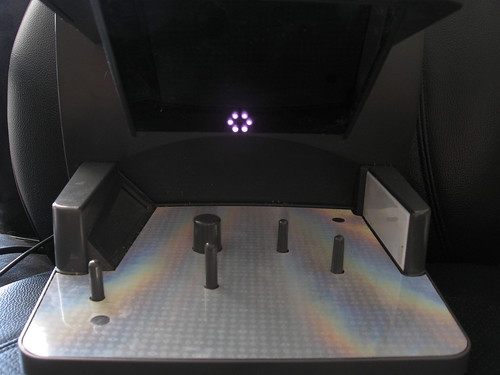
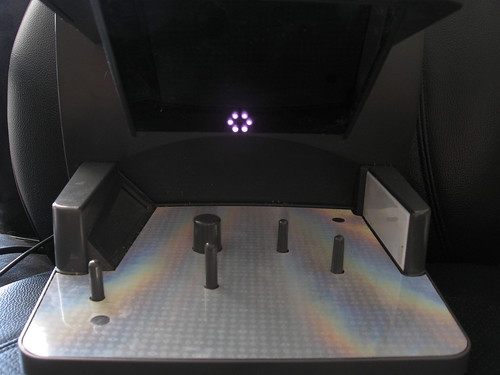
Once you enter your user ID number, it prompts you to place your hand on the platen as shown in the diagram. All the points lit up with LEDs need to be touched by your finger. Again, if the user enrolled with their left hand, the diagram won't look right but it's still possible to use it.
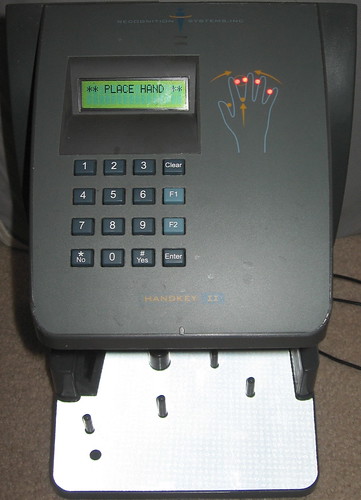
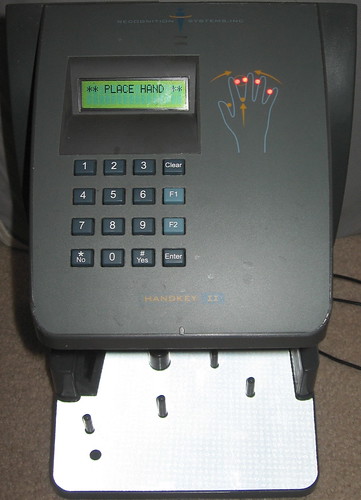
If the hand placed on the platen is a close-enough match to the enrolled hand, it verifies the hand and grants access. The number below tells you how close of a match your hand is to the enrolled profiles. Smaller is better. If you notice this number getting bigger, you may wish to have the administrator re-enroll you. This can be due to weight gain or loss, growth, or the addition of a ring.


I may have some more to write about this in the future. I'm still tinkering with it for now.