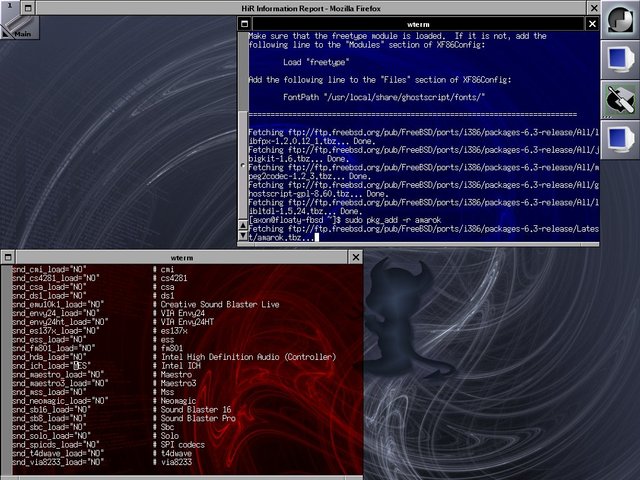 So, I've been playing with FreeBSD 6.3 for a few days and there are certainly some good things, and definitely some bad things. All in all, though, I like what I've seen. A few days isn't long enough to really get a feel for an operating system on the desktop, so this is the first in a series of reviews I'll be giving FreeBSD 6.3 as I shoe-horn it into my daily life as my main desktop operating system at home. Keep in mind that while I'm on the go, I'm dealing exclusively with Mac OS X on my MacBook, and OpenBSD 4.2 within Parallels when the task at hand calls for something more serious than what OS X can deliver.
So, I've been playing with FreeBSD 6.3 for a few days and there are certainly some good things, and definitely some bad things. All in all, though, I like what I've seen. A few days isn't long enough to really get a feel for an operating system on the desktop, so this is the first in a series of reviews I'll be giving FreeBSD 6.3 as I shoe-horn it into my daily life as my main desktop operating system at home. Keep in mind that while I'm on the go, I'm dealing exclusively with Mac OS X on my MacBook, and OpenBSD 4.2 within Parallels when the task at hand calls for something more serious than what OS X can deliver.
The Good:
- The package management woes I had with 5.0 are completely gone. pkg_add -r [package-name] (ex: bash, firefox, windowmaker, nmap, etc) just works right out of the box. The problem I was having before was that they had converted to bzipped packages (.tbz) however pkg_add was still, for some reason, expecting gzipped packages (.tgz). That's all over now, and probably has been for a long time.
- The installation is a breeze. I mentioned this before as well, but the textmode-driven menu really does just work. No, it's not as intuitive as a GUI installer, but it's not as sluggish as GUI, either.
- The OS and Xorg find my snazzy wireless Logitech VX Revolution mouse and all the major features (left, right, center click and vertical scrolling) work without any configuration changes at all. Mouse setup used to be a bit of a chore with FreeBSD.
- It is oh-so-peppy. As lean and mean as I remember it, I'm not exactly running FreeBSD on a powerhouse workstation. It's a lowly Pentium 3 desktop with a mere half-gigabyte of RAM. Compared to Kubuntu, which was installed prior to this, FreeBSD simply hauls ass.
- Where in the hell is xorgcfg, the graphical Xorg configuration tool? And why isn't there a somewhat working xorg.conf file installed by default? OpenBSD handles Xorg by default just fine. Playing with FreeBSD 6.2, I know I used xorgcfg to get Xorg up and running, but it's nowhere to be found in 6.3 (at least the way I installed it!) Fortunately, I'm good with xorgconfig, the text configuration tool for Xorg, and got X up and running on my lab machine on the second try.
- Mozilla Firefox, when installed from binary packages, for some reason creates the .mozilla directory in your homedir owned by root the first time you run it, and then can't start. The easy fix, of course, is to change the owner back to yourself before starting Firefox again, but this boggles my mind. What's more peculiar is that after creating a second user to test this with, Firefox starts fine. Hmm...
- I really, really miss OpenBSD's monolithic kernel and on-the-fly reconfiguration. FreeBSD forces you to enable kernel modules to get a lot of "optional" hardware to work.
To get sound working, I had to go into /boot/defaults/loader.conf and set the proper sound module to "YES" (in my case, it was the snd_ich_load line) The "proper" way to do this would be to add snd_ich_load="YES" to /boot/loader.conf, but I am lazy and this works. I cheated again and just manually loaded the module from the command-line (kldload snd_ich) and voila! My MP3 player software worked like a charm. To get a guess as to what sound driver you'll need, run pciconf -lv and look for your sound device. Then look through the nondescript driver files (/boot/GENERIC/snd_*.ko) to see if there's a logical choice. Experimenrt if needed.
Despite what a pain in the butt it is, it's little things like this that remind me why I chose FreeBSD in the first place. It really is back to basics. At the same time, projects like OpenBSD are certainly just as minimalist but without the same kind of impact on out-of-box usability. Unfortunately, I've been spoiled, and OpenBSD is now the gold standard by which I measure things of this nature. It's not looking too good for FreeBSD with that minor exception of truly elegant binary package management. And oh, their package management is slick. It's admittedly low-tech, even. But it simply works well, and that's all I ask of it.
With what seems to be all of the major out-of-box problems solved (graphical interface, sound, boot options), I'm hopefully free of any more show-stoppers. Stay tuned next week to see how things are progressing.




