
The solution ended up being easy. Detatch your VDI disk image file from the emulated IDE controller.

Create a new virtual SATA controller.

Click the stack of disks next to the new controller to browse for .VDI images

Then re-attach your exiting VDI file to the SATA controller.
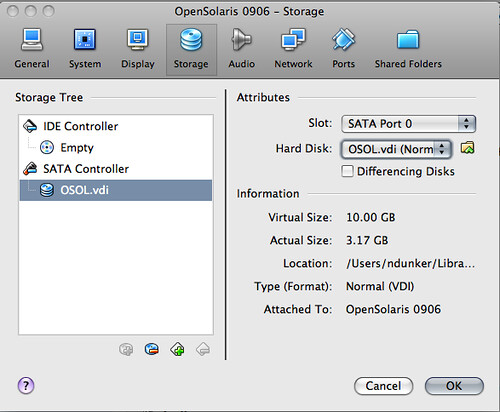
This simple tweak was all that I needed. The virtual machines seem to run just fine now. If you're having trouble with some guest OSes working in VirtualBox and it appears to be related to disk errors, give this a shot. Oddly, OpenBSD, Haiku and Ubuntu have worked just fine with the default settings and emulated IDE controller. So far, OpenSolaris and OpenBSD are the only ones I've really had problems with.
